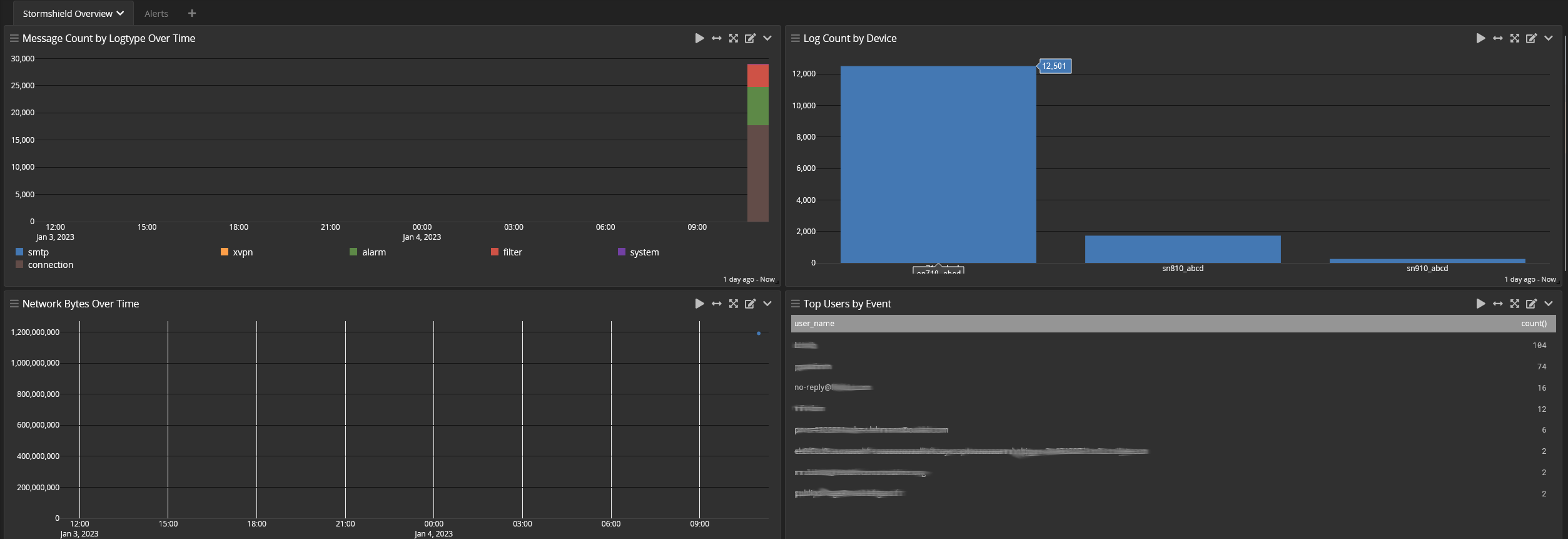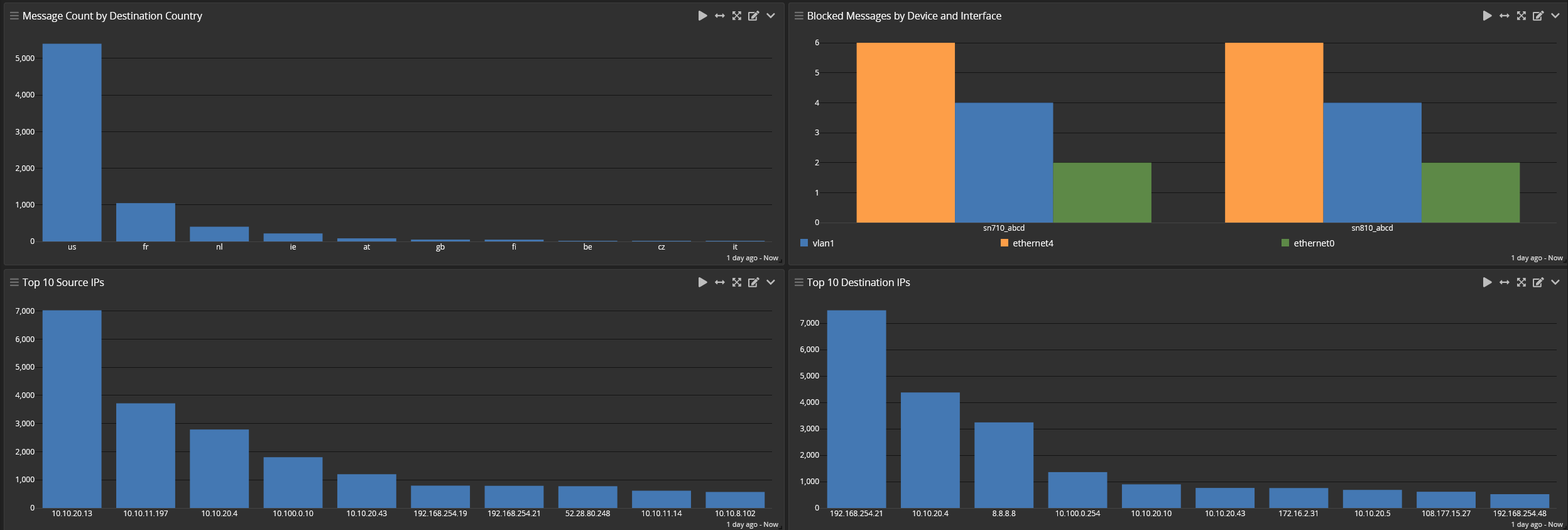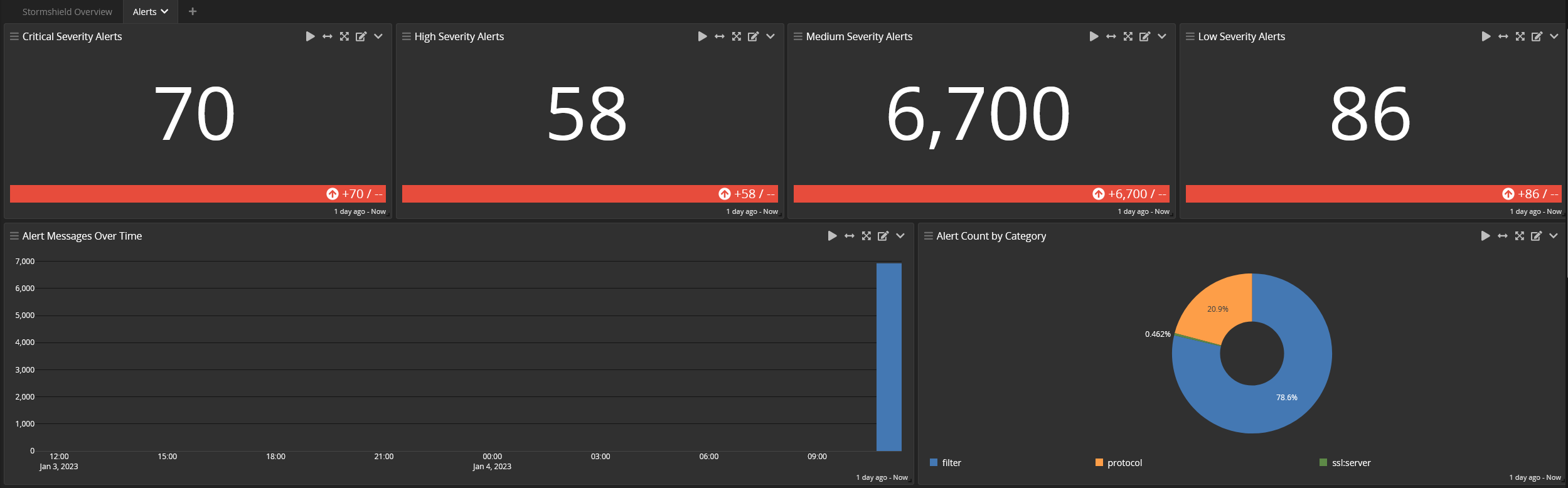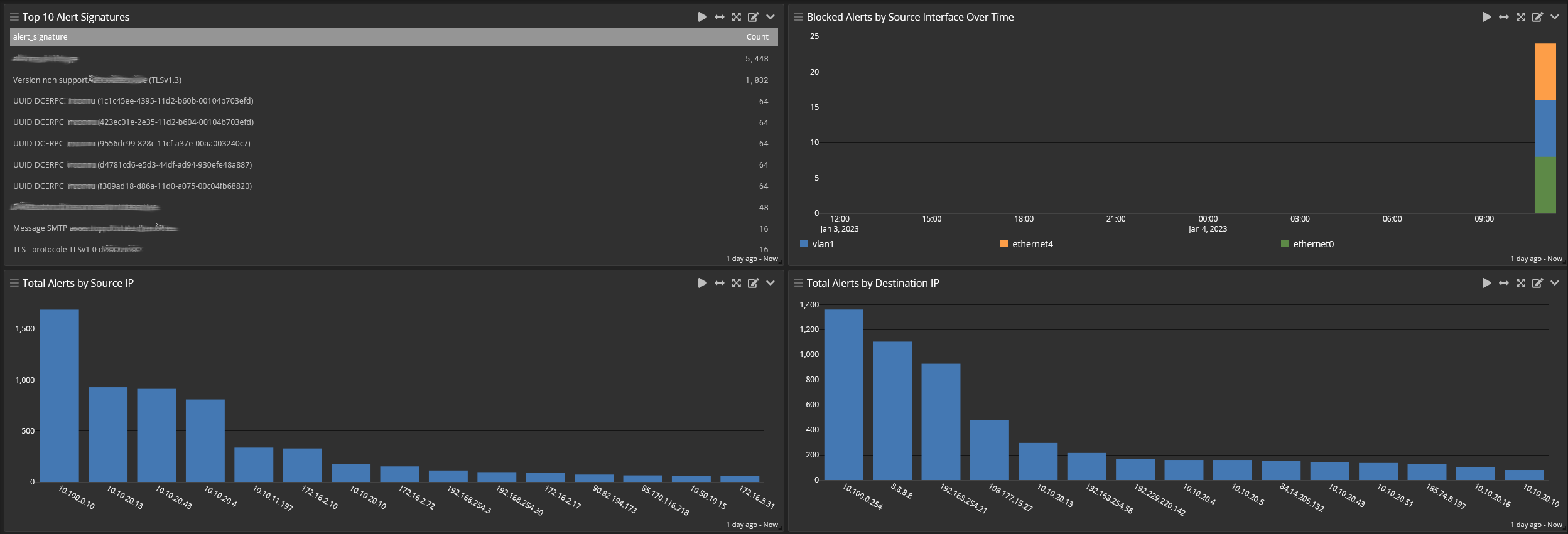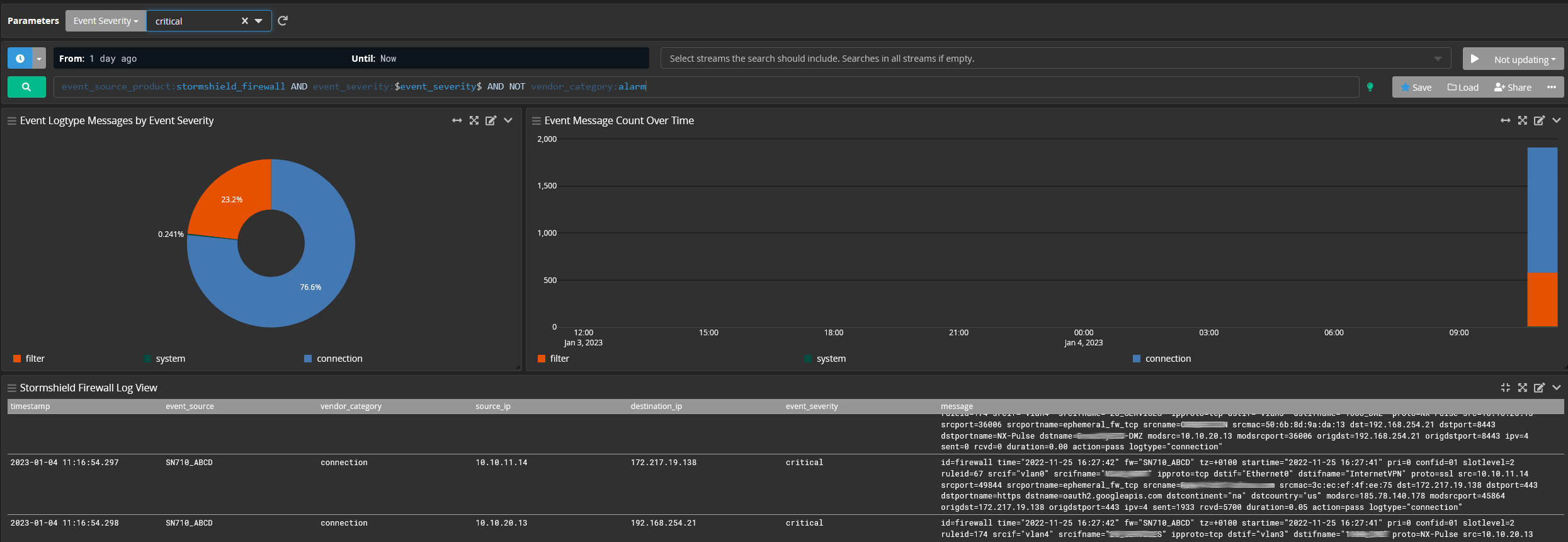Graylog Illuminate is available for use with Graylog Operations and Graylog Security. Contact sales to learn more about obtaining Graylog Illuminate.
The Stormshield firewall is a security solution that provides real-time protection, control, and supervision and content filtering via IPS, application control, AV, URL filtering, vulnerability detection, anti-spam, etc. This technology pack will process Stormshield log messages, providing normalization and enrichment of common events of interest.
Prerequisite(s)
-
Stormshield Firewall running Stormshield Network Security (SNS) version 2+.
-
Graylog Server with a valid enterprise license, running Graylog version 4.3.0+.
Not Supported
-
N/A
Stream Configuration
This technology pack includes one stream:
-
“Illuminate:Stormshield Firewall Messages”
Index Set Configuration
This technology pack includes one index set definition:
-
“Stormshield Firewall Logs”
Log Format Example
id=firewall time="2022-11-25 16:30:33" fw="SN710_ABCD" tz=+0100 startime="2022-11-25 16:30:32" pri=5 confid=01 slotlevel=2 ruleid=208 srcif="vlan4" srcifname="20_SOMETHING" ipproto=tcp dstif="vlan3" dstifname="1000_XYZ" proto=http_proxy src=10.10.20.13 srcport=42006 srcportname=ephemeral_fw_tcp srcname=SOMENAME srcmac=xx:6b:8d:9a:da:13 dst=192.168.1.1 dstport=8080 dstportname=http_proxy dstname=Protect-DMZ ipv=4 sent=0 rcvd=0 duration=0.00 action=pass logtype="filter"
Requirements
-
Configure Stormshield Firewall to transmit Syslog to your Graylog server Syslog input.
What is Provided
-
Rules to normalize and enrich Stormshield firewall log messages.
-
A Stormshield Spotlight content pack (dashboard and saved search).
Stormshield Firewall Log Message Processing
The Illuminate processing of Stormshield Firewall log messages provides the following:
-
Field extraction and normalization and message enrichment for Stormshield Firewall log messages.
-
GIM Categorization of the following messages:
| Stormshield Firewall Logtype | GIM Category | GIM Subcategory |
|---|---|---|
| filter | network | network.connection
|
| connection | network | network.connection
|
| alarm | alert | alert.default
|
Stormshield Firewall Spotlight Content Pack
The Stormshield Firewall Spotlight content pack contains:
-
Dashboard: Stormshield Network Firewall Overview
-
Stormshield Overview tab
-
Alerts tab
-
Saved Search: Stormshield Firewall Log Viewer
-
Saved search based on event severity