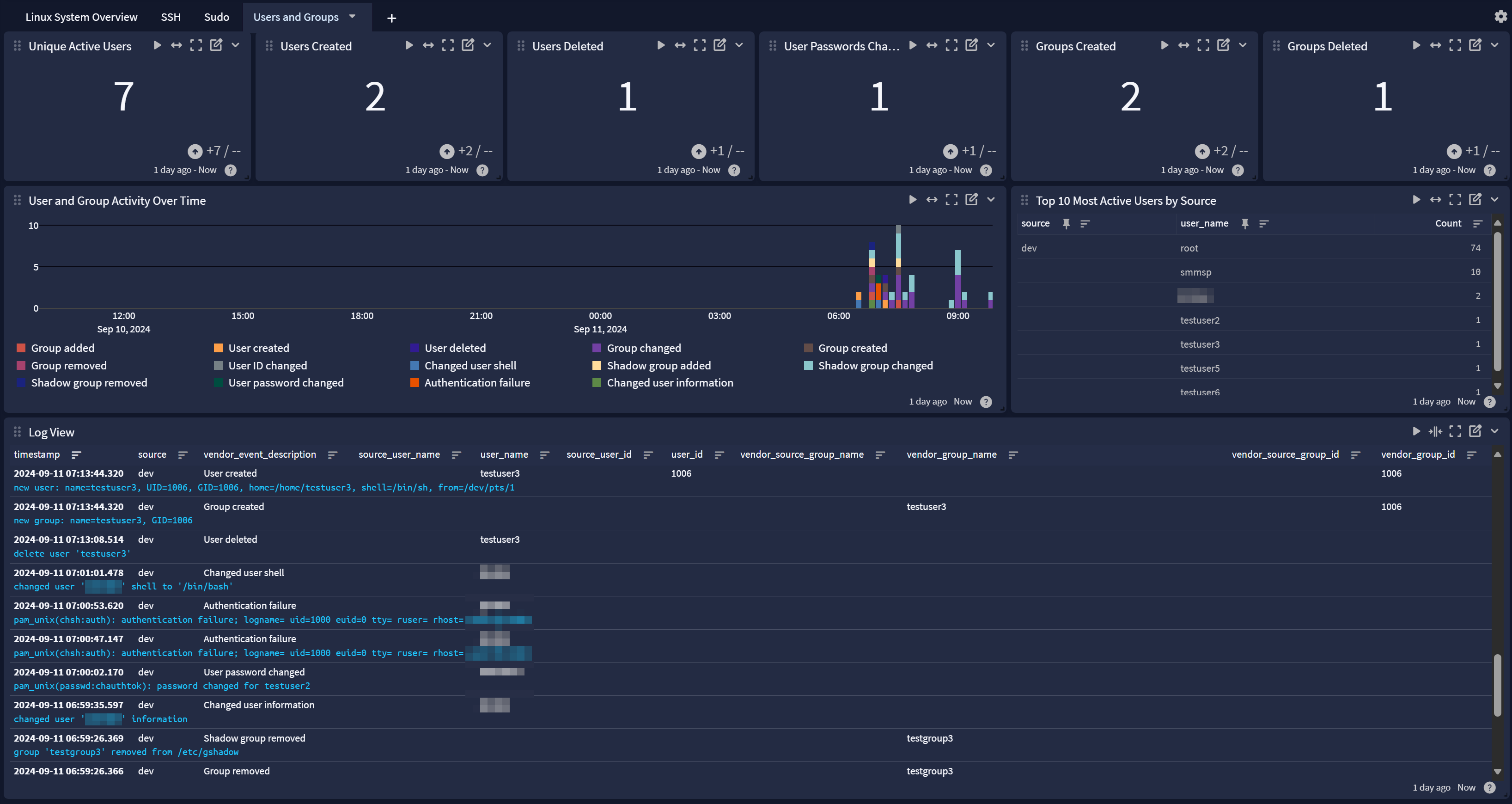Linux is a ubiquitous, open-source operating system that powers everything from servers and cloud infrastructure to desktop systems and embedded devices.
This technology pack provides common log parsing, normalization, and enrichment for Debian/Ubuntu Linux distributions.
Supported Distributions
-
Ubuntu 20.04 LTS (Focal Fossa) and 22.04 LTS (Jammy Jellyfish)
-
Debian 11 (bullseye) and 12 (bookworm)
Hint: While the initial release of this pack was primarily developed and tested on Ubuntu, it also supports Debian as Ubuntu is based on Debian. Both distributions share similar log formats for common system outputs like syslog and auth.log. Minor differences in service naming or security frameworks may exist, but the core log structures are compatible across both platforms.
Requirements
-
Graylog 6.0.1+ with a valid Enterprise license
Stream Configuration
This technology pack includes one stream:
- “Illuminate:Linux System Messages”
Hint: If this stream does not exist prior to the activation of this pack then it will be created and configured to route messages to this stream and the associated index set. There should not be any stream rules configured for this stream.
Index Set Configuration
This technology pack includes one index set definition:
- "Linux System Logs"
Log Collection
This pack primarily parses logs written to syslog and auth.log under the /var/log directory.
The following log delivery methods are recommended:
-
Syslog daemons such as rsyslog and syslog-ng
-
Filebeat (with Graylog Sidecar)
Rsyslog Configuration
-
Create a matching Syslog input in Graylog.
-
Configure rsyslog to send logs under
/var/logto Graylog. -
You can specifically forward messages from
syslogandauth.logas the pack primarily targets these log sources. -
Create a custom template that identifies the logs as Linux logs for the parser to recognize.
-
The simplest method is to set the field
event_source_productaslinuxin the structured data portion of the syslog message. See the following example template configuration:Copytemplate(
name="custom_linux_syslog_5424"
type="string"
string="<%PRI%>1 %TIMESTAMP:::date-rfc3339% %HOSTNAME% %APP-NAME% %PROCID% %MSGID% [exampleSDID@12345 event_source_product=\"linux\"]%msg:::sp-if-no-1st-sp%%msg:::drop-last-lf%\n"
)
*.* action(type="omfwd" target="YOUR GRAYLOG SERVER" port="514" protocol="tcp" template="custom_linux_syslog_5424")
Syslog-ng Configuration
-
Create a matching Syslog input in Graylog.
-
The field
event_source_productmust be added to each message by the syslog-ng configuration for Illuminate to identify and process the logs as Linux logs.Modify the configuration to set the custom field
event_source_productaslinuxusing a rewrite function. See the following example under the Destinations section of the configuration:Copy########################
# Destinations
########################
# Set custom field using rewrite.
rewrite custom_field { set("linux" value(".SDATA.meta.event_source_product")); };
# Define TCP syslog destination.
destination d_graylog { syslog("YOUR GRAYLOG SERVER" port(514)); }; -
Under Log paths define the source, rewrite and destination. This example refers to the configurations set in the previous step:
Copy########################
# Log paths
########################
# Send from the default source s_src to the custom destination d_graylog using the intermediary rewrite as configured above.
log { source(s_src); rewrite(custom_field); destination(d_graylog); };
Filebeat Configuration
-
Please refer to the official documentation to set up Graylog Sidecar for Filebeat.
-
Ensure that the option Do not add Beats type as prefix is disabled.
-
Create an API access token and custom Linux Filebeat collector.
-
Configure the collector to ship messages in syslog and auth.log to Graylog. The Filebeat input must add the field
event_source_product: linuxfor the parser to identify the log source as Linux. -
In addition, the option
fields_under_rootmust be set totruefor message identification to work. See the following example:Copy- input_type: log
paths:
- /var/log/auth.log
- /var/log/syslog
type: filestream
fields_under_root: true
fields:
event_source_product: linux -
Install Graylog Sidecar on the client host.
-
Edit the Graylog Sidecar client configuration with your Graylog server API URL and API access token.
What is Provided
-
Rules to parse, normalize, and enrich Linux system log messages
-
A dashboard displaying events and statistics of interest
Events Processed by This Technology Pack
The Linux System Logs content pack supports the following log types. Generic processing will be provided for log types not listed.
-
SSH Logs
-
Sudo Logs
-
Su Logs
-
PAM Logs
-
Systemd Logs
-
Cron Logs
-
UFW Logs
-
Iptables Logs
-
User Activity Logs
-
Group Activity Logs
GIM Categorization
GIM categorization is provided for the following messages:
| Log Type | Vendor Event Description | GIM Category | GIM Subcategory | GIM Event Type Code |
|---|---|---|---|---|
| pam | Authentication failure | authentication | authentication.default | 109999 |
| ssh | Postponed keyboard-interactive | authentication | authentication.default | 109999 |
| ssh | Accepted password | authentication | authentication.credential validation | 100500 |
| ssh | Accepted publickey | authentication | authentication.credential validation | 100500 |
| ssh | Failed password (for invalid/illegal user) | authentication | authentication.credential validation | 100500 |
| ssh | Failed publickey (for invalid/illegal user) | authentication | authentication.credential validation | 100500 |
| systemd | Service status message | service | service.default | 219999 |
| systemd | Unit service entered <STATE> state | service | service.default | 219999 |
| systemd | Failed with result | service | service.default | 219999 |
| systemd | Main process exited | service | service.default | 219999 |
| systemd | Control process exited | service | service.default | 219999 |
| kernel/ufw | UFW ALLOW/BLOCK | network | network.network connection | 120000 |
| kernel/ufw | UFW AUDIT | network | network.default | 129999 |
| kernel/iptables | IPTABLES-ALLOW/DROP | network | network.network connection | 120000 |
| kernel/iptables | iptables-log | network | network.default | 129999 |
| users/groups | Changed password expiry for user | iam | iam.default | 119999 |
| users/groups | Changed user information | iam | iam.default | 119999 |
| users/groups | Changed user shell | iam | iam.default | 119999 |
| users/groups | User added to group | iam | iam.default | 119999 |
| users/groups | User removed from group | iam | iam.default | 119999 |
| users/groups | User created | iam | iam.default | 119999 |
| users/groups | User deleted | iam | iam.default | 119999 |
| users/groups | User username changed | iam | iam.default | 119999 |
| users/groups | User password changed | iam | iam.default | 119999 |
| users/groups | User ID changed | iam | iam.default | 119999 |
| users/groups | Group removed | iam | iam.default | 119999 |
| users/groups | Group ID changed | iam | iam.default | 119999 |
| users/groups | Group password changed by user | iam | iam.default | 119999 |
| users/groups | Group password removed by user | iam | iam.default | 119999 |
Hint: GIM categorization for IAM events currently lacks support for events referencing group entities.
Message Fields Included in This Pack
General Parsing
| Field Name | Example Value | Field Type | Description |
|---|---|---|---|
| event_created | 2025-03-25T10:08:00.000Z | date | Syslog timestamp in messages delivered via Filebeat |
| event_log_path | /var/log/auth.log | keyword | The full path of the source log file in messages delivered via Filebeat |
| event_reporter_hostname | corp.srv.lxv01 | keyword | Hostname provided by Filebeat |
| event_source | lxs1 | keyword | Syslog hostname in messages delivered via Filebeat |
| application_name | sshd | keyword | This field is generated by the Syslog input or parsed from the Syslog header in Filebeat messages |
| facility | security/authorization | keyword | This field is generated by the Syslog input |
| process_id | 5222 | keyword/loweronly | This field is generated by the Syslog input |
| source | prodlxv01 | keyword | Hostname or IP of the source system that generated the event |
| source_user_domain | corp.internal | keyword | AD or LDAP domain extracted from source user account names where applicable |
| user_domain | corp.internal | keyword | AD or LDAP domain extracted from user account names where applicable |
SSH
| Field Name | Example Value | Field Type | Description |
|---|---|---|---|
| event_outcome | success | keyword | The outcome of the event |
| event_repeat_count | 3 | long | Count of times a message has been repeated |
| host_ip | 10.1.2.3 | ip | IP address that the SSH server binds to |
| host_port | 22 | long | Port that the SSH server listens on |
| source_ip | 10.1.2.3 | ip | IP address of the client |
| source_hostname | workstation.corp.example.com | keyword | Hostname of the client |
| source_port | 62681 | long | Port from which the client connects |
| user_name | webadmin | keyword | The user used to authenticate or associated with the session |
| vendor_credential_type | publickey | keyword | The type of credentials used for authentication |
| vendor_event_action | refused | keyword | The action taken in the event |
| vendor_event_description | Accepted password | keyword | The description of the event action |
| vendor_event_outcome | not allowed | keyword | The vendor-defined outcome of the action described in the message |
| vendor_event_outcome_reason | not listed in AllowUsers | keyword | The vendor-provided text detailing the reason for the event outcome |
| vendor_ssh_signature | ED25519 SHA256:YbexxF5dVcxxmEh9xx/DuXoUX6xxLvKI2u3xx7LjYuw | keyword | The fingerprint of the key or certificate used for authentication |
Sudo
| Field Name | Example Value | Field Type | Description |
|---|---|---|---|
| event_outcome | success | keyword | The outcome of the event |
| process_command_line | /bin/bash | keyword | The full command line that the user attempted to execute |
| process_working_directory | /home/user1 | keyword | The current working directory that the process was called from |
| source_user_name | user1 | keyword | The user that initiated the request to run a command with elevated privileges |
| user_name | root | keyword | The user that the command is run as |
| vendor_event_description | User executed a command with elevated privileges | keyword | The description of the event action |
| vendor_event_outcome | success | keyword | The outcome describing whether the sudo attempt was successful or not |
| vendor_sudo_error | user NOT in sudoers | keyword | The error that occurred, often indicating a failed sudo attempt |
| vendor_tty | pts/1 | keyword | The terminal from which the sudo command was executed |
Su
| Field Name | Example Value | Field Type | Description |
|---|---|---|---|
| event_outcome | success | keyword | The outcome of the event |
| source_user_name | user1 | keyword | The user that initiated the action to switch to another user |
| user_name | user2 | keyword | The target user that the original user attempted to switch to |
| vendor_event_description | Failed user attempt to switch to another user | keyword | The description of the event action |
| vendor_event_outcome | FAILED | keyword | The outcome describing whether the su attempt was successful or not |
| vendor_tty | pts/0 | keyword | The terminal from which the su command was executed |
PAM
| Field Name | Example Value | Field Type | Description |
|---|---|---|---|
| event_outcome | failure | keyword | The outcome of the event |
| source_ip | 10.1.2.3 | ip | Remote IP address from which the authentication attempt originated |
| source_hostname | workstation.corp.example.com | keyword | Remote hostname from which the authentication attempt originated |
| source_user_id | 0 | keyword | ID of the user or process that initiated the session for another user |
| source_user_name | user1 | keyword | The remote user that made the authentication attempt or user that initiated the session |
| user_id | 1000 | keyword | ID of the user for which a session was opened/closed |
| user_name | user2 | keyword | The user account being authenticated or the user for which a session was opened/closed |
| vendor_event_action | opened | keyword | The action taken in the event |
| vendor_event_description | Session opened for user | keyword | The description of the event action |
| vendor_pam_euid | 0 | keyword | The effective user ID used to execute the process, which may differ from the real user ID |
| vendor_pam_function | auth | keyword | The specific function being invoked by PAM |
| vendor_pam_logname | user1 | keyword | The login name of the user |
| vendor_pam_module | pam_unix | keyword | The name of the PAM module handling the authentication |
| vendor_pam_service_name | sshd | keyword | The service or application using PAM for authentication |
| vendor_pam_uid | 0 | keyword | ID of the user being authenticated or of the process facilitating the authentication |
| vendor_tty | /dev/pts/0 | keyword | The terminal over which the authentication attempt was made |
Systemd
| Field Name | Example Value | Field Type | Description |
|---|---|---|---|
| event_outcome | failure | keyword | The outcome of the event |
| service_name | logrotate | keyword | The name of the service |
| service_state | active | keyword | The state of the service |
| vendor_event_action | Finished | keyword | The action taken in the event |
| vendor_event_description | Main process exited | keyword | The description of the event action |
| vendor_event_outcome | Failed | keyword | The vendor-defined outcome of the action described in the message |
| vendor_systemd_code | exited | keyword | The exit code returned by the process when it terminates |
| vendor_systemd_service_status | Deactivated successfully. | keyword | The general status of the service |
| vendor_systemd_status_code | 1 | keyword | The status code that indicates the result of the process |
| vendor_systemd_status_description | FAILURE | keyword | The description of the status of the service after its process has terminated |
| vendor_systemd_unit_description | Rotate log files | keyword | The description of the systemd unit, often from when it changes state |
Cron
| Field Name | Example Value | Field Type | Description |
|---|---|---|---|
| process_command_line | cd / && run-parts --report /etc/cron.hourly | keyword | The full command line scheduled to run |
| source_user_name | root | keyword | The user that modified the crontab of itself or another user |
| user_name | user1 | keyword | The user that the command is run under or whose crontab is modified |
| vendor_cron_error | grandchild #2176 failed with exit status 1 | keyword | The error that occurred during a job or when processing crontab |
| vendor_cron_info | Running @reboot jobs | keyword | The general information output from a job |
| vendor_event_description | Cron job initiated | keyword | The description of the event action |
User and Group Activity
| Field Name | Example Value | Field Type | Description |
|---|---|---|---|
| source_user_id | 1001 | keyword | ID of the user account impacting another user account, or the ID before a change |
| source_user_name | user1 | keyword | Name of the user account impacting another user account, or the name before a change |
| user_id | 1002 | keyword | ID of the user account |
| user_name | user2 | keyword | Name of the user account |
| vendor_event_action | created | keyword | The action taken in the event |
| vendor_event_description | User created | keyword | The description of the event action |
| vendor_source_group_id | 998 | keyword | ID of the group before a change |
| vendor_source_group_name | group1 | keyword | Name of the group before a change |
| vendor_group_id | 999 | keyword | ID of the group |
| vendor_group_name | group2 | keyword | Name of the group |
| vendor_tty | /dev/pts/0 | keyword | The terminal from which an action was taken |
| vendor_user_home | /home/user1 | keyword | User home directory |
| vendor_user_shell | /bin/bash | keyword | User login shell |
UFW
| Field Name | Example Value | Field Type | Description |
|---|---|---|---|
| event_action | blocked | keyword | The action taken by UFW on the network connection |
| network_bytes | 36 | long | The length of the packet in bytes |
| network_iana_number | 7 | long | The protocol number of the packet |
| network_transport | tcp | keyword | The transport protocol of the packet |
| network_interface_in | ens33 | keyword/loweronly | Name of interface receiving traffic |
| network_interface_out | wlp3s0 | keyword/loweronly | Name of interface sending traffic |
| source_ip | 192.168.1.151 | ip | Source IP address of the packet |
| source_port | 5044 | long | Source port of the packet |
| destination_ip | 192.168.1.204 | ip | Destination IP address of the packet |
| destination_port | 46026 | long | Destination port of the packet |
| source_mac | 94:08:53:70:ff:b3 | keyword | Source MAC address of the packet |
| destination_mac | e8:ff:1e:d8:d2:2d | keyword | Destination MAC address of the packet |
| vendor_ufw_id | 35670 | keyword | The unique ID of the IP datagram, shared across packet fragments |
| vendor_ufw_window | 50336 | keyword | The TCP window size of the packet |
| vendor_ufw_ttl | 64 | keyword | The packet Time to Live |
| vendor_uptime | 16058.979911 | keyword | The kernel time in seconds since boot |
Iptables
| Field Name | Example Value | Field Type | Description |
|---|---|---|---|
| event_action | allowed | keyword | The action taken by iptables on the network connection |
| network_bytes | 266 | long | The length of the packet in bytes |
| network_iana_number | 2 | long | The protocol number of the packet |
| network_transport | tcp | keyword | The transport protocol of the packet |
| network_interface_in | ens33 | keyword/loweronly | Name of interface receiving traffic |
| network_interface_out | wlp1s0 | keyword/loweronly | Name of interface sending traffic |
| source_ip | 192.168.1.151 | ip | Source IP address of the packet |
| source_port | 5044 | long | Source port of the packet |
| destination_ip | 192.168.1.204 | ip | Destination IP address of the packet |
| destination_port | 46026 | long | Destination port of the packet |
| source_mac | 94:08:53:70:ff:b3 | keyword | Source MAC address of the packet |
| destination_mac | e8:ff:1e:d8:d2:2d | keyword | Destination MAC address of the packet |
| vendor_iptables_id | 34317 | keyword | The unique ID of the IP datagram, shared across packet fragments |
| vendor_iptables_window | 13426 | keyword | The TCP window size of the packet |
| vendor_iptables_ttl | 47 | keyword | The packet Time to Live |
| vendor_uptime | 531661.188230 | keyword | The kernel time in seconds since boot |
Hint: User names are case-sensitive in some Linux distributions. While case is retained in the original message and in extracted fields like user_name and source_user_name, searches will treat the values as case-insensitive. For example, a search for user_name:user1 would return results containing both cases such as user1 and USER1.
Linux System Logs Spotlight Content Pack
Linux System Overview

SSH
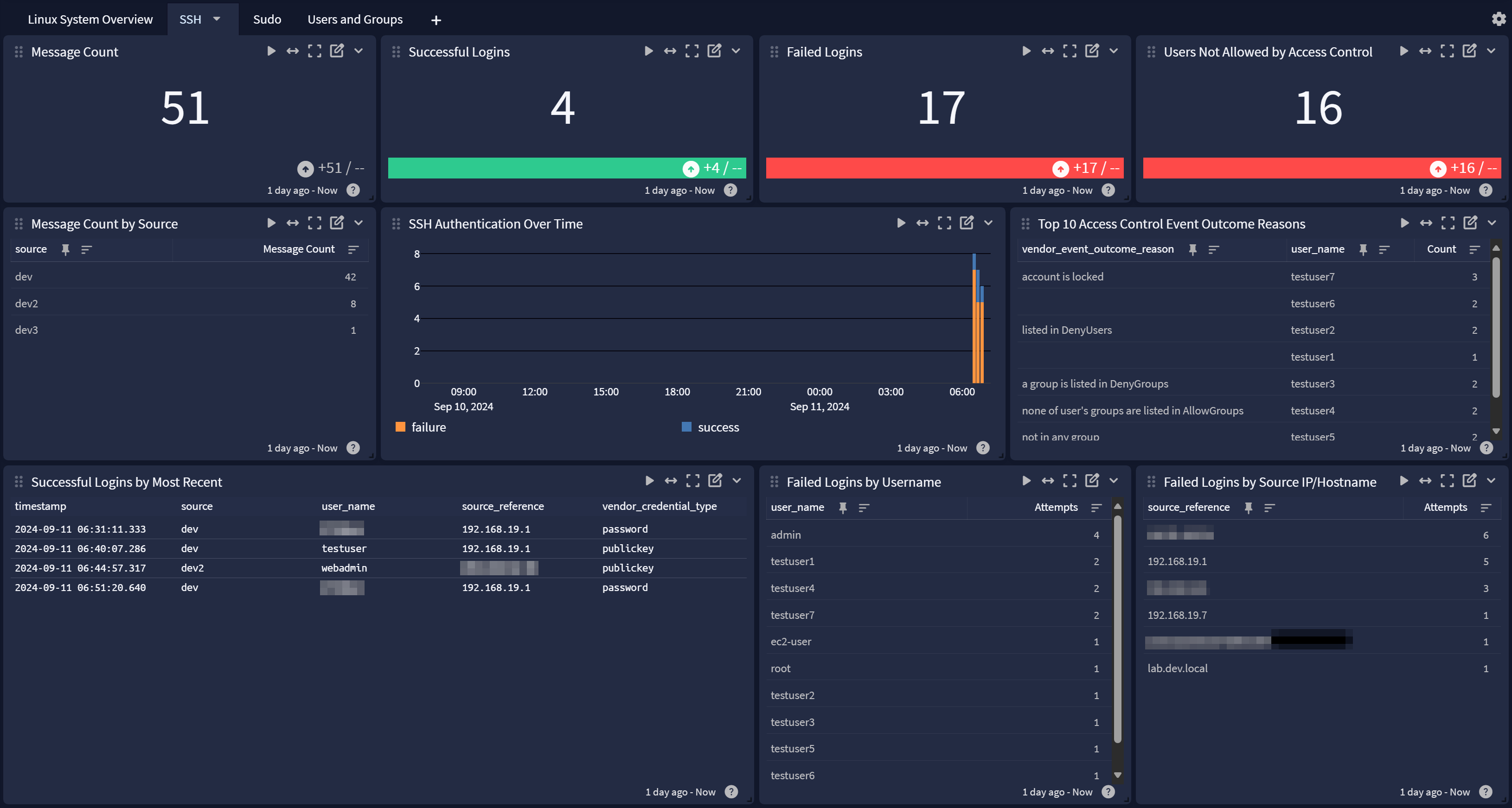
Sudo
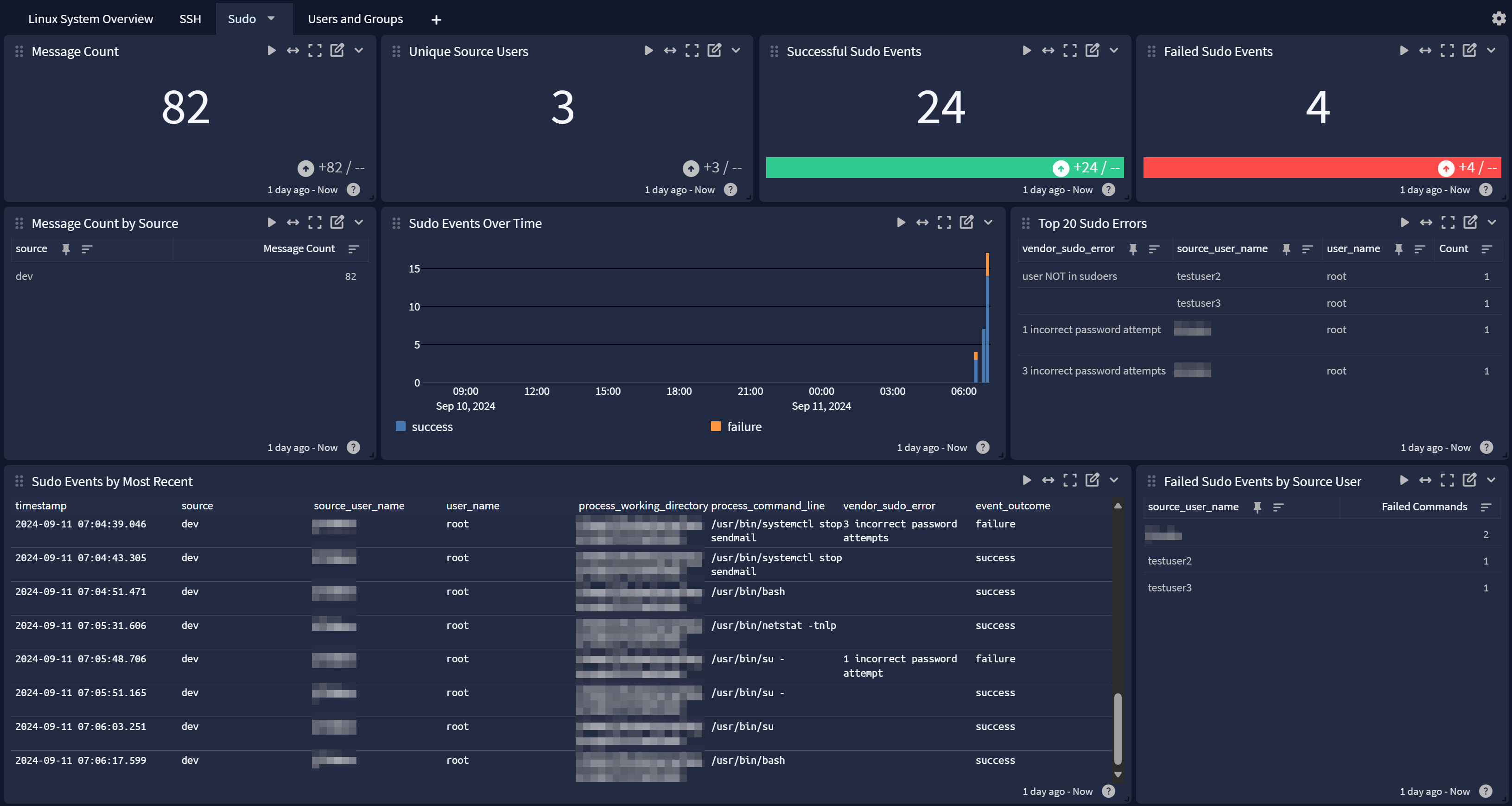
Users and Groups