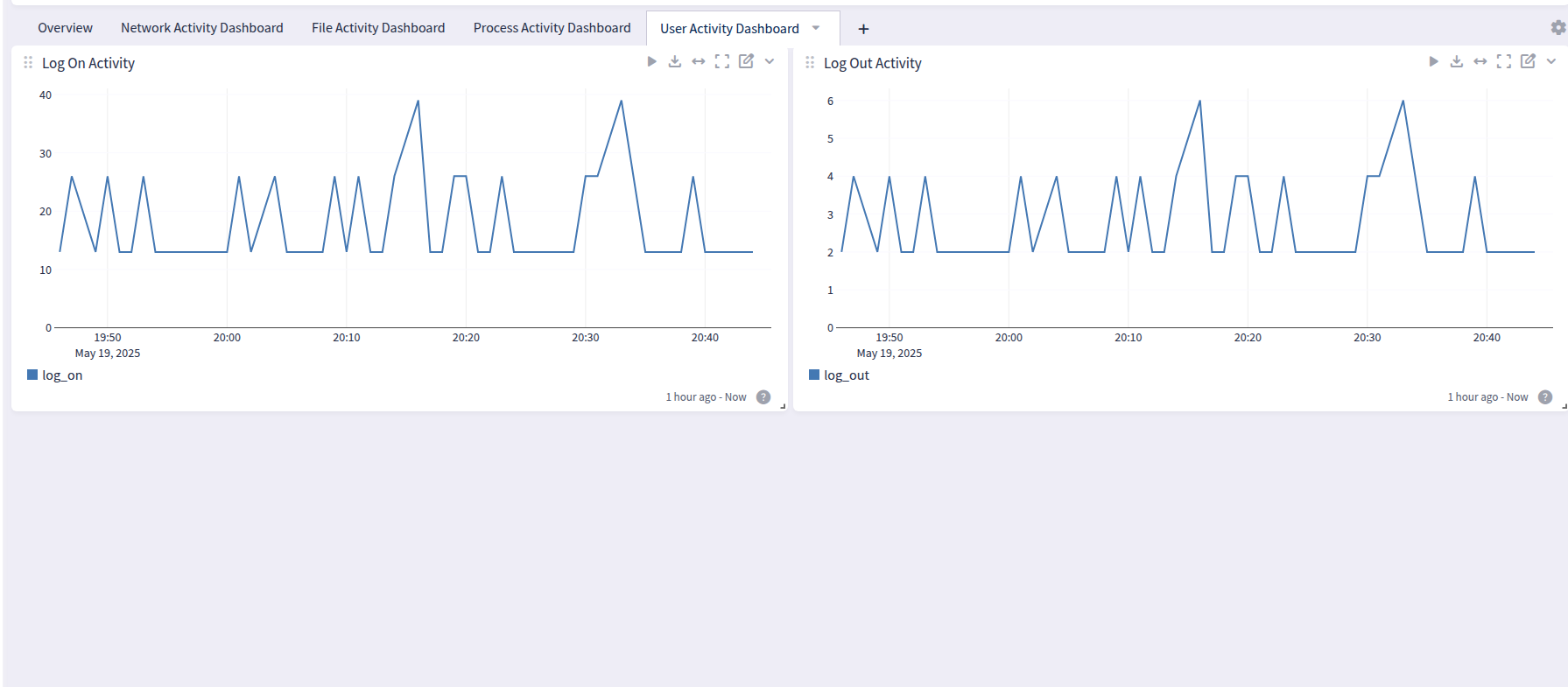This content pack is for Bitdefender and will parse Telemetry logs.
Supported Version(s)
-
GravityZone Version 6.56.0-1 and matching OnPrem versions
Requirements
-
Graylog 6.1.2+
-
The Graylog server must be configured to accept TLS 1.2.
-
Bitdefender GravityZone/Bitdefender OnPrem must be configured to send Syslog-formatted logs to a Graylog Syslog input.
-
Bitdefender GravityZone/Bitdefender OnPrem must have the correct license to generate Telemetry data.
Stream Configuration
This technology pack includes one stream:
-
"Illuminate:Bitdefender Telemetry Messages"
Index Set Configuration
This technology pack includes one index set definition:
- “Bitdefender Telemetry Logs"
What is Provided?
-
Telemetry log parsing and a custom dashboard with four tabs.
Limitations
-
Only Syslog-formatted logs are supported.
Log Format Examples
All 14 Bitdefender Telemetry logs are supported. Seethe Bitdefender Syslog documentation for more information.
terminate_process Logs Example
{"ctc_version":"2.13.4.3","machine_name":"1022H2X64-N74","event_version":1,"event_name":"terminate_process","pid":7912,"datetime":1715023652647,"os_version":"Windows 10","company_id":"5b9bc2701da197f07a8b4567","hardware_id":"4D8E0E42-22F0-2D94-6823-C3863931877A-0050568E1657","os_family":"windows","os_platform":"x64","os_type":"client","product_version":"7.9.11.406"}
Configure Graylog Syslog Input
Bitdefender GravityZone/Bitdefender OnPrem must be configured to send Syslog-formatted logs to a Graylog Syslog input.
This pack rewrites the message field to reduce license utilization. To get the full message, set Store full message in the input settings to true.
The logs get identified via the application_name "BitdefenderEdr." The static input field "Routed From" with the value "Route - Bitdefender Telemetry Logs" can also be used.
Message Fields Included in This Pack
Most fields are renamed. The prefix BitdefenderGZ may be substituted with vendor_. Other fields are mapped to Graylog schema fields.
| Vendor Field | Illuminate Field |
|---|---|
host
|
host_hostname |
value
|
registry_value |
user_sid
|
user_id |
user_name
|
user_name |
type_sz
|
file_type |
type
|
file_type_id |
source_path
|
source_file_path |
sha
|
hash_sha256 |
process_sha
|
process_hash256 |
process_path
|
process_path |
process_md5
|
process_hashmd5 |
port_source
|
source_port |
port_dest
|
destination_port |
pid
|
process_id |
path
|
file_path |
parent_user_name
|
process_parent_user_name |
parent_process_path
|
process_parent_path |
parent_pid
|
process_parent_id |
parent_cmdline
|
process_parent_command_line |
operation
|
registry_operation |
md5
|
hash_md5 |
machine_name
|
host_hostname |
key_path
|
registry_path |
ip_source
|
source_ip |
ip_dest
|
destination_ip |
direction
|
network_direction |
data_type_sz
|
registry_format_sz |
data_type
|
registry_data_type_id |
data
|
registry_value |
cmdline
|
process_command_line |
bytes_sent
|
source_bytes_sent |
bytes_received
|
destination_bytes_sent |
bytes_read
|
source_bytes_sent |
Categorization
The following event types and modules are currently categorized:
| vendor_event_module | GIM Event Type Code | GIM Event Type |
|---|---|---|
| log_on | 100000 | Logon |
| log_out | 102500 | Logoff |
| file_create | 200000 | File Created |
| file_delete | 200100 | File deleted |
| file_modify | 201000 | File Modified |
| file_read | 209999 | File Default |
| file_move | 209999 | File Default |
| network_connection | 129999 | Network Messages |
| reg_create_key | 250500 | Registry Key Added |
| reg_delete_key | 250501 | Registry Key Deleted |
| reg_delete_value | 250002 | Registry Value Deleted |
| reg_modify_value | 250003 | Registry Value Modified |
| terminate_process | 190100 | Process Stopped |
| process_create | 190000 | Process Created |
Dashboard
Bitdefender Telemetry Content Pack offers a dashboard with 5 tabs: Overview, Network Activity, File Activity, a Process Activity, and a User Activity dashboard:
Overview
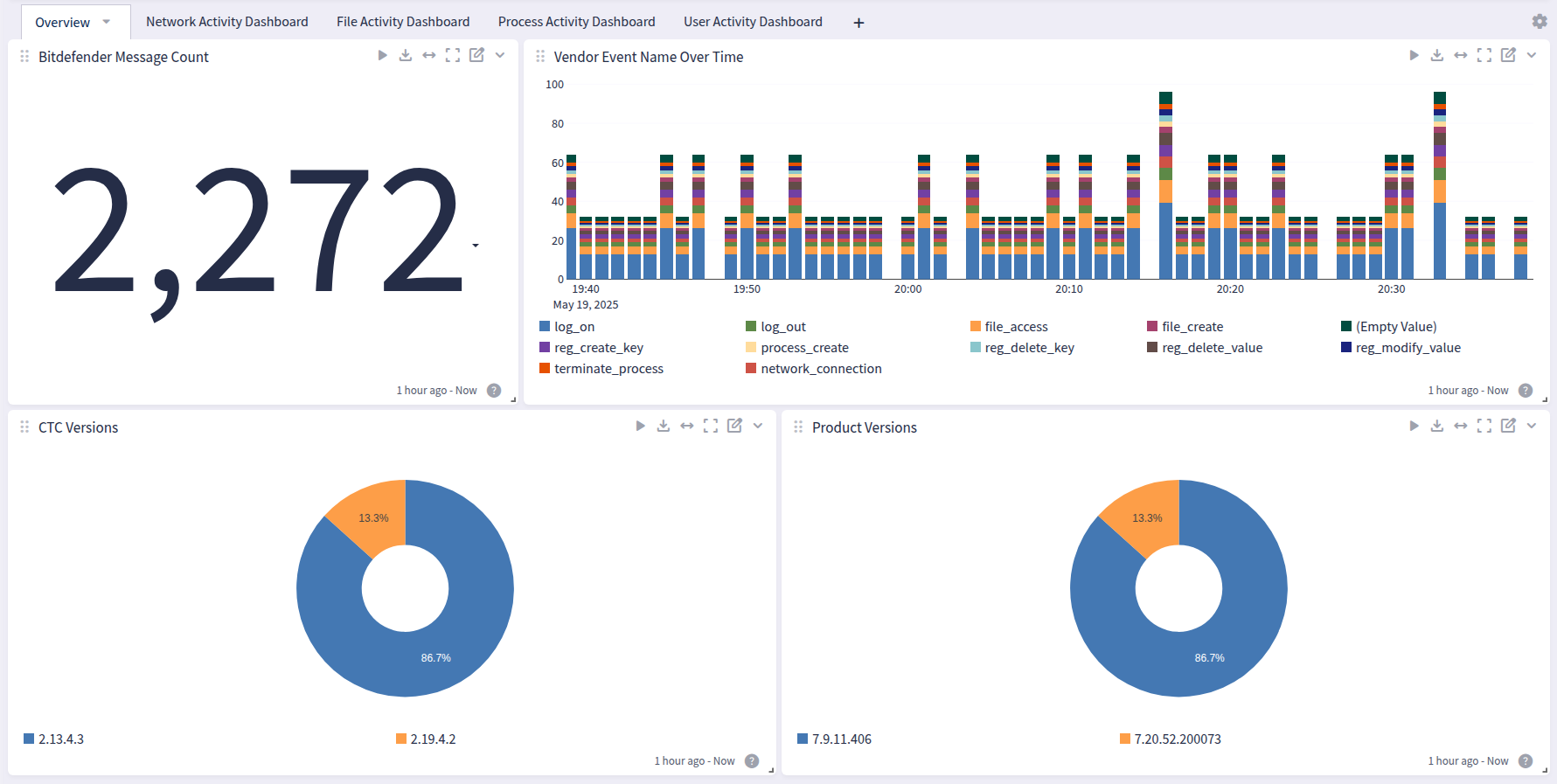
Network Activity
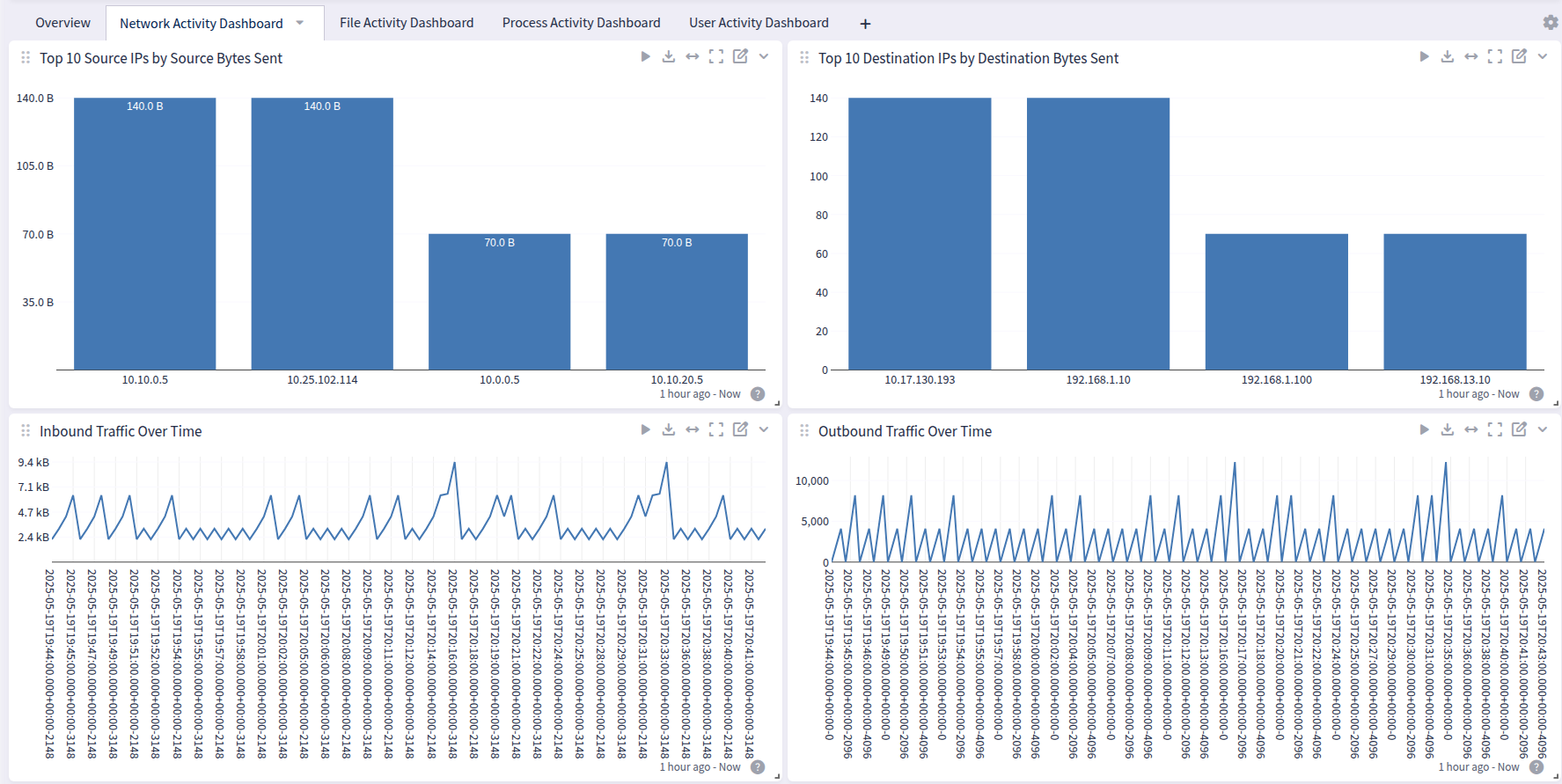
File Activity
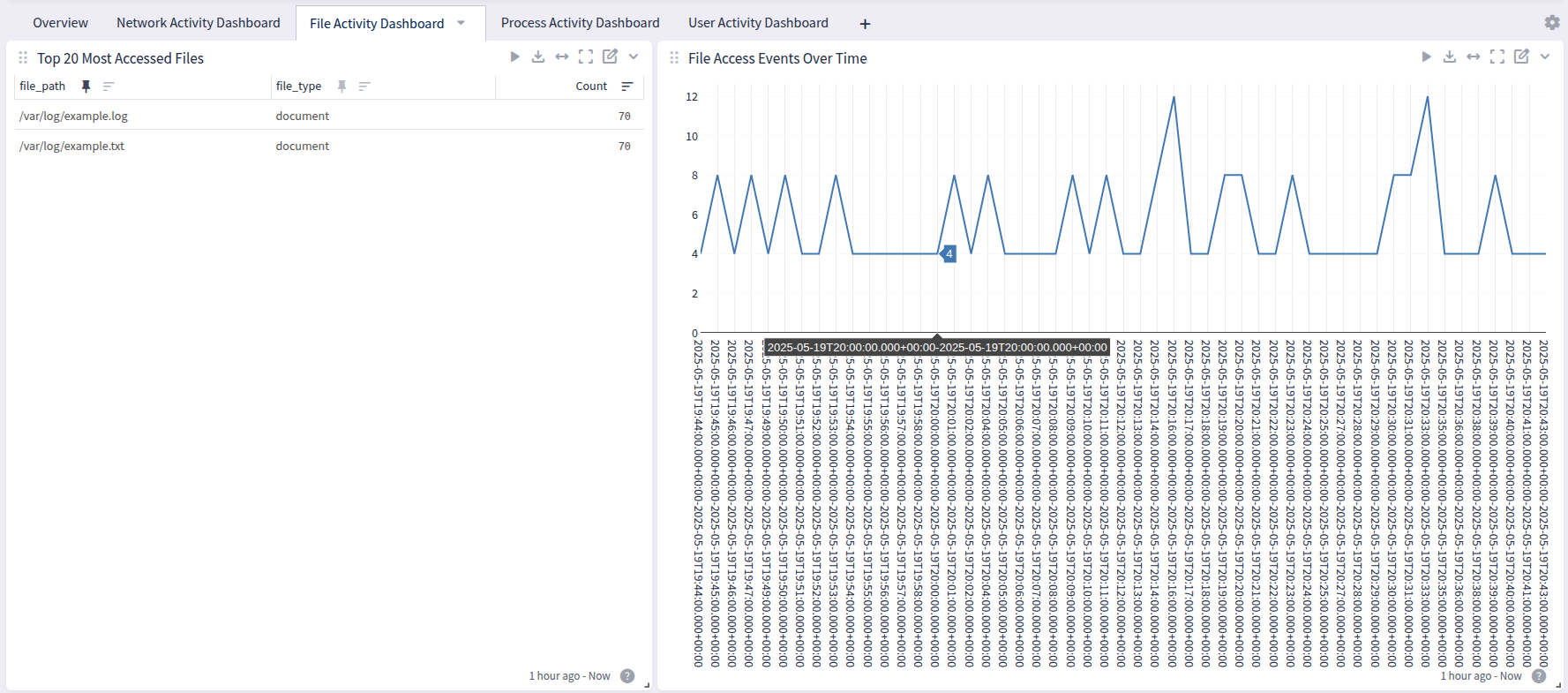
Process Activity
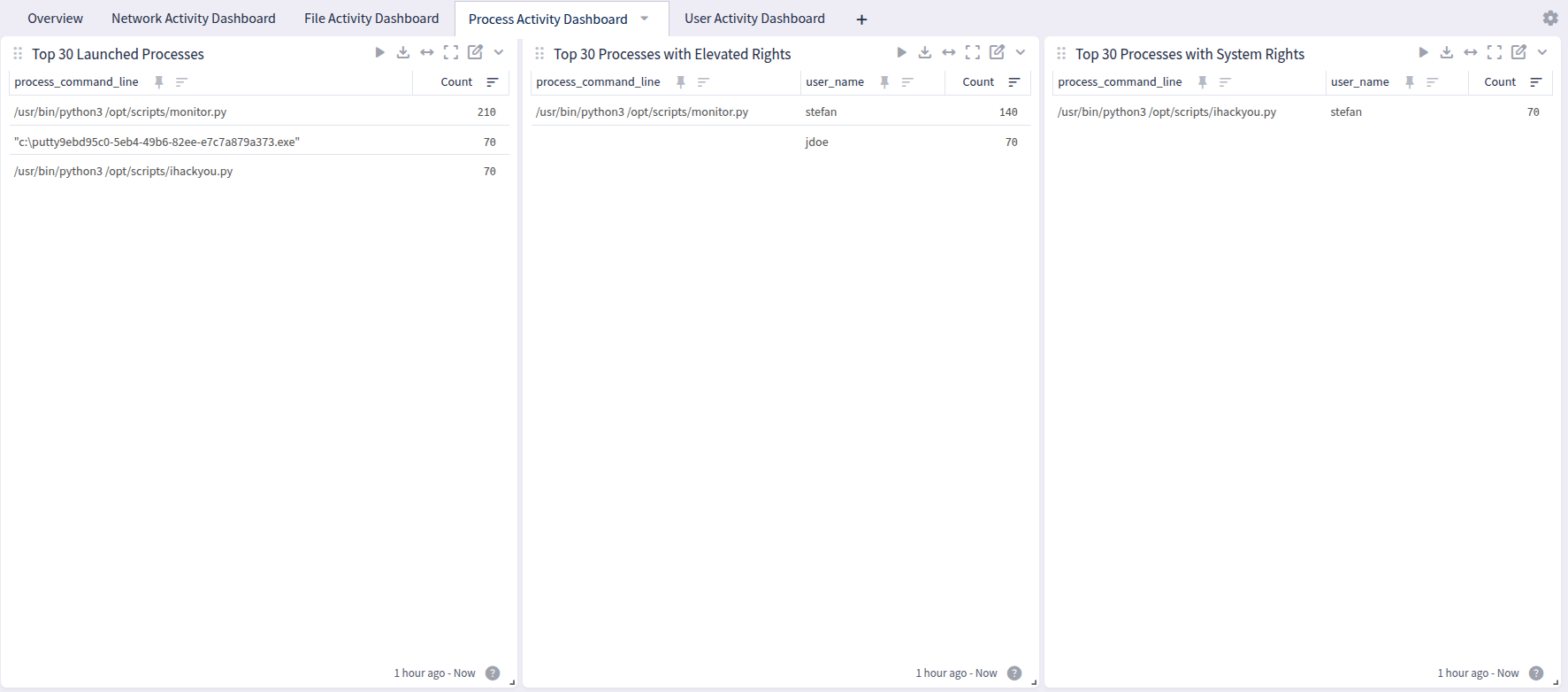
User Activity