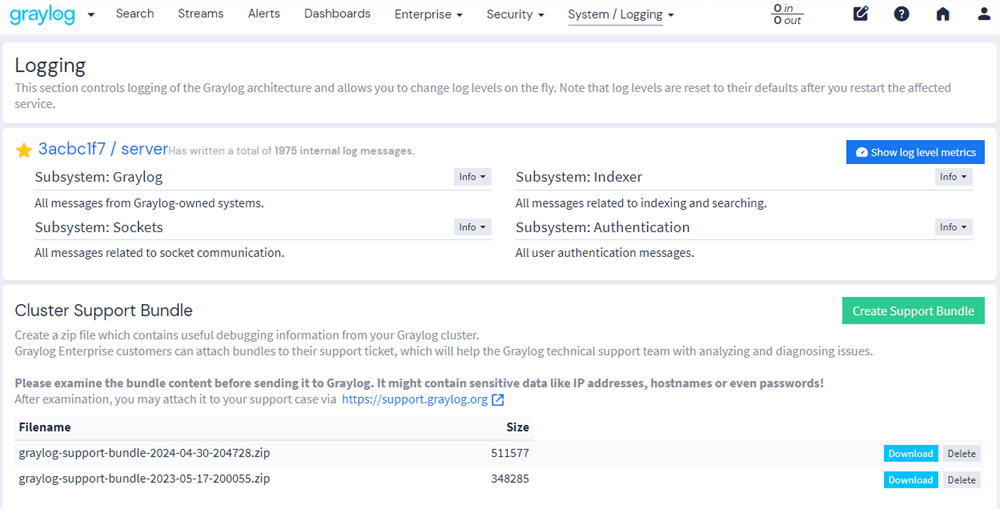Cluster Support Bundle
The Cluster Support Bundle feature allowing you to bundle any useful information from your Graylog cluster for debugging and troubleshooting purposes.
To create a bundle:
-
Navigate to System > Logging.
-
Select Create Support Bundle. Graylog generates a zip file containing cluster and version information as well as some useful logs and files.
-
Click Download to download and open the zip file locally for review.
Cluster Support Bundle for Graylog Enterprise
Graylog Enterprise users may utilize the Cluster Support Bundle to send information about their Graylog cluster to the Support team. You can attach your zip file directly to support tickets in the customer support portal.