To enhance the security of your Graylog inputs, we recommend enabling TLS encryption. This is particularly important when transmitting data over an unsecured network or when logs contain sensitive information that requires encryption before transmission.
Enable TLS Encryption on Input
-
First, you need to generate a TLS certificate and private key. This can be done using a service or by applying your Certificate Authority (CA).
-
Once you have the certificate and private key, you will need to add them to Graylog. Upload the certificate file and key file to the Graylog server file system. Make note of the file path. (Many choose the
/etc/graylog/server/directory for consistency.) -
To add the certificate and private key, you need to create or edit an existing Graylog input by navigating to System/Inputs > Inputs, then either launch a new input or edit an existing input.
-
Populate the following fields and select the Enable TLS checkbox option.
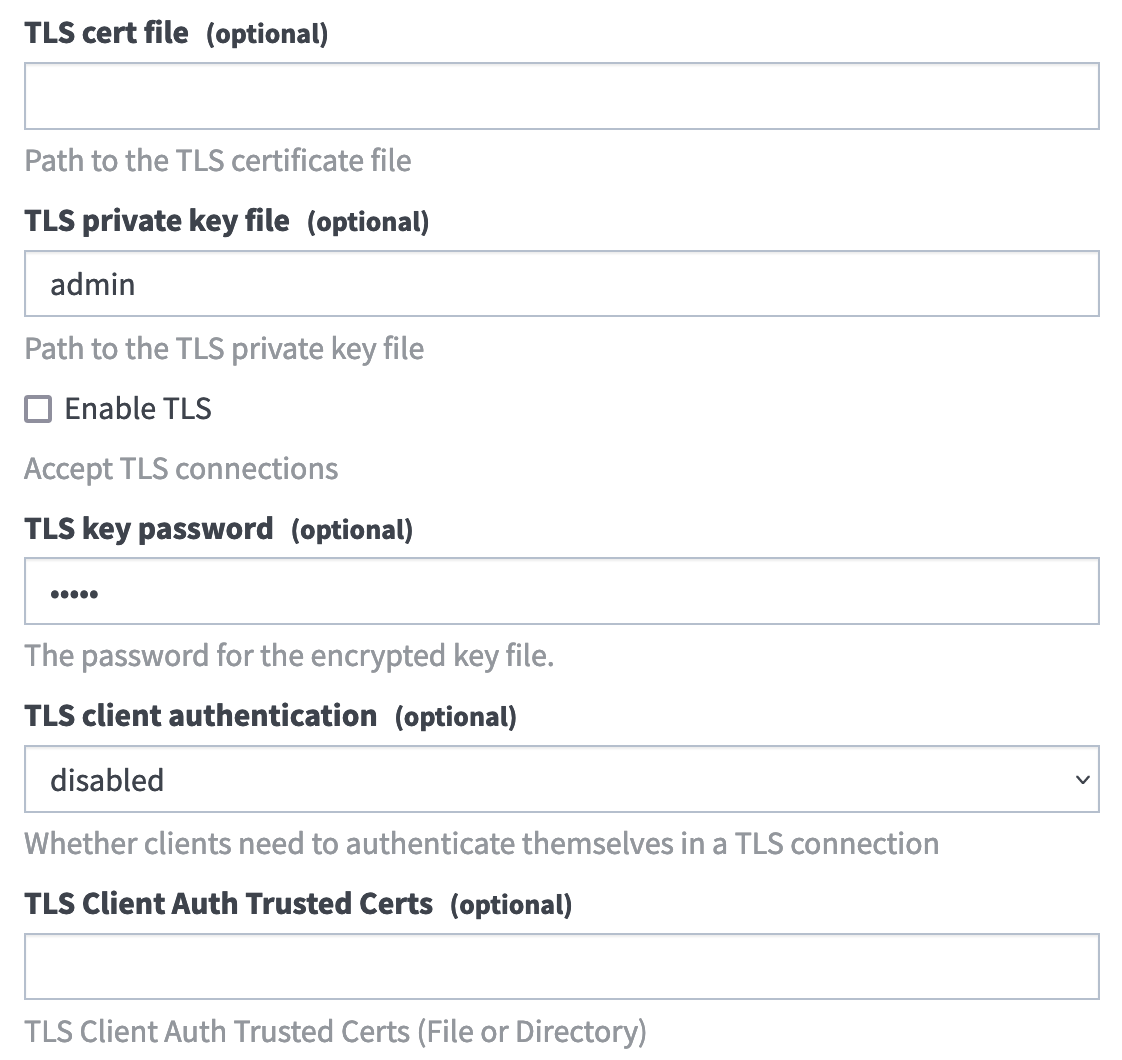
-
Save the entered details by selecting Launch Input for a new input or Update input for an existing input to ensure that your changes are applied.

