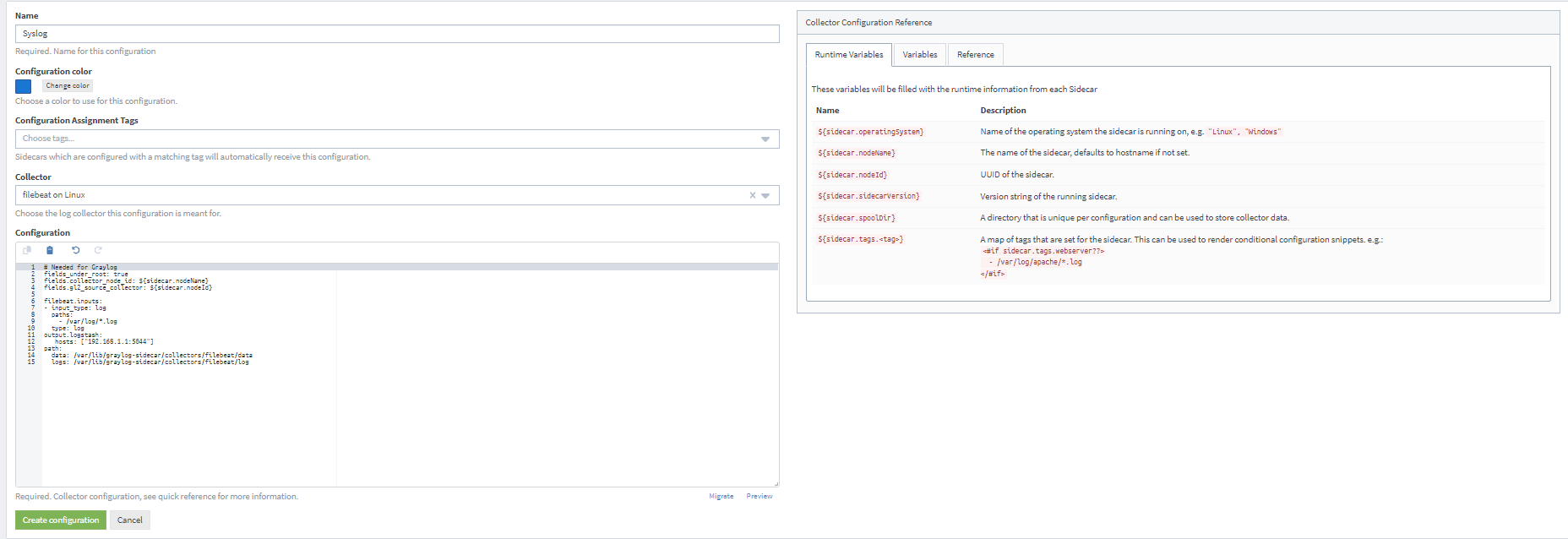Unlike on-premise configurations, Graylog Cloud accepts inputs from the Graylog Forwarder, i.e. via the Input Profile.
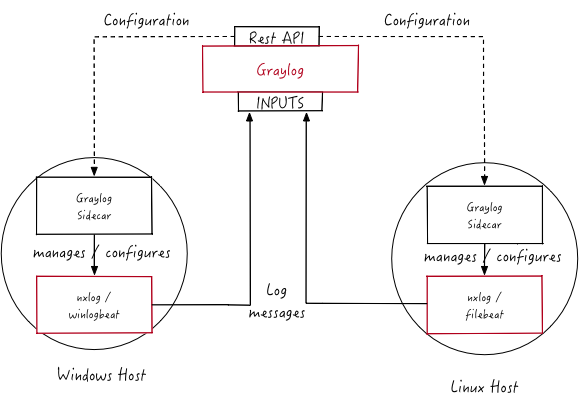
For Sidecar in Graylog Cloud, you will need to configure the Sidecar to talk to the Graylog Cloud API. The managed collectors need to send the log data to the Cloud Forwarder instance instead of the Graylog Cloud instance.
Sidecar Configuration
Configure the server_url setting in the sidecar.yml configuration file to use your setup's Graylog Cloud API URL.
For example:
server_url: "https://<your-company-name>.graylog.cloud/api/"
server_api_token: "<secret-api-token>"
Collector Configuration
Configure each collector to send the collected log data to the Graylog Forwarder instance in your local network.
The following screenshot shows an example configuration. This example describes a Filebeat configuration where the hosts value points to the Beats input on the Graylog Forwarder instance in your local network.